Windows® 7 + SCSI = Pain
For those of you who have been regular readers of the Gribblog, it’ll come as no surprise that we’ve been running the final release candidate of Windows® 7 (the 64-bit version) on our “new” computer since its birth early in 2009. I still haven’t gotten around to re-installing the now-available RTM version. That will happen after I get through the massive archive of digital images and make a backup of all of the data files. So, pretty much any day now!
In general I’ve found Windows® 7 to be just fine. I can’t point to any significant improvement over Windows® XP, and I have no real experience with Windows® Vista, but I’ve run into few issues directly related to the operating system. The biggest challenges have been device support (a major complaint with Vista as well). At first, drivers for my M-Audio Firewire Solo audio interface and the little Brother laser printer we have were unavailable. In both cases, I was able to get things running using the 64-bit Windows® Vista drivers. The total time invested in those technical hurdles was probably under an hour.
All of the other software and hardware has been working just fine. I’ve even been able to run some really old software intended for older versions of Windows® like Oblivion and an old copy of Maple. The version of Maple I have from grad school (almost 10 years ago) didn’t even run properly under XP!
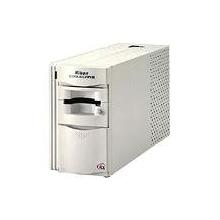
Recently, a friend “gave” us an older Nikon Coolscan III film scanner in exchange for a 6-pack of IPA—he’s a serious hop-head. It’s a very nice scanner for 35mm slides and film, but the catch is the SCSI interface. I was able to get it up and running on the old Windows® XP machine without too much trouble using a random Adaptec SCSI card, but try as I might, there appeared to be no way to get Windows® 7 to recognize the SCSI card.
Part of the problem is a complete lack of support for Windows® 7 (and Vista-64) for most of Adaptec’s legacy cards. On one hand, it’s hard to blame them, considering the age of the cards. Nevertheless, it’s amazingly frustrating to have functional hardware that you cannot use! The rest of this blog post is intended for any other unfortunate souls attempting to get something similar working. Even if that doesn’t apply to you, you may read on, but you were warned.
To add insult to injury, I slapped the card back into the old XP machine (now running Ubuntu Linux) and connected the scanner. After rebooting the machine, the hardware immediately functioned! Apparently it’s not Windows (as Redmond would have you believe) but Ubuntu that just works. There’s even aftermarket software for Linux available in the form of VueScan. I was just about to give up on Windows® and dual-boot the new computer in order to utilize the scanner when I got inspired to give it one more try.

Knowing that the RTM version was now available, I decided to see if the expanded user base had netted any new useful ideas. After a few different Google searches, I finally chanced on a SCSI card (again from Adaptec) that others claimed they were able to operate in Windows® 7 using the Vista-64 drivers. After locating a used Apadtec 29160 SCSI host adapter on Amazon.com for $24.99, I decided it was worth another try.
When the card arrived, I discovered that it was for an extra-long (or wide) PCI slot. My immediate thought was that it wouldn’t fit into the machine. It was originally designed for a ’90s vintage server architecture. Much to my delight, the cutouts fit, so I was able to use it with the newer PCI slot in the Shuttle PC. Of course, there was another issue that was immediately obvious. I still needed a driver.
For reasons unknowable, Adaptec doesn’t offer the drivers packaged with an official operating system release for download from their website. I needed the Vista-64 driver for the SCSI adapter, but it’s included in the official Windows® Vista driver pack. Therefore I couldn’t download it directly from Adaptec. Since I don’t run Windows Vista (64-bit or otherwise) I didn’t have access to the drivers, and without a single copy of Vista-64 on my shelf, I couldn’t just get it off a CD either. So, once again I turned to the Internet. I was able to find someone who had the driver files in a zip archive, so I downloaded them. After scanning the archive for viruses, I felt it was safe to install.
After installing the drivers, I needed to reboot the machine. I fired it up, and the Adaptec EZ-SCSI utility popped up during the boot. I knew the card was functioning and recognized by the system, but since the scanner is pinned for SCSI II (50-pin) and the card for ultra-wide SCSI (68-pin); there was just no way to connect the two!

Since I’m no SCSI expert, I turned again to the Internet for help. I quickly identified a 68-pin to 50-pin SCSI cable that appeared to be just what I would need; however, before I could order one, I discovered that it would only work to connect an ultra-wide SCSI device to a SCSI host. It turns out, you need to use an ultra-wide SCSI to SCSI adapter with high-byte termination. Although it makes sense (SCSI requires termination, and 18 pins would be unused in my configuration), I didn’t even know such a thing existed!
Fortunately, these too were available on the Internet, but I wanted to pick one up locally, if possible, just in case a return was ultimately necessary. I called over to J.B. Saunders, the local electronics superstore, and inquired. The guy on the phone said they were discontinuing SCSI-anything as a product line, but that they had one such adapter. I asked them to set it aside and rushed over.
When I retrieved the adapter from the counter I was saddened to see that it was for an internal ribbon connection (I never asked), but he directed me to the SCSI odd-lots still hanging on the wall. After a few nervous minutes, I found the right connector. A 68-pin male ultra-wide SCSI to 50-pin female SCSI adapter with high-byte termination. I had to pinch myself as I walked to the check-out.
Later that night, I added the adapter and connected the scanner. During the first boot, the SCSI utility correctly identified the Nikon Coolscan III, so I figured I was home free. Wrong! Back in Windows® nothing recognized the Nikon scanner, not even VueScan. I installed the VueScan drivers (Nikon doesn’t support the scanner in any modern version of Windows), but the software couldn’t locate a scanner.
I figured something was wrong, so I rooted around in the EZ-SCSI configuration utility. First I tried setting the card not to attempt to negotiate a wide connection, but that made no difference. Then I tried manually adjusting the communication bit-rate, but that too had no impact. I was just about out of settings when I tried forcing it to connect asynchronously. Desperate, I booted up the machine 1 more time. I re-installed VueScan and waited with my fingers crossed. This time it found the scanner! Amazing, only a case of beer, a “new” old SCSI card, a weird adapter, and a month of evenings were required to yield a fully functional SCSI Nikon Coolscan III LS-30 running perfectly under Windows® 7.


